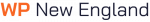Setting the Stage: DIY Web Development’s Rise and the Hidden Dilemma
In recent years, there’s been a proliferation of DIY web development platforms, each promising easy, cost-effective solutions for businesses and individuals. From drag-and-drop interfaces to customizable templates, these tools have democratized the process of creating an online presence. And at first glance, the allure is undeniable: why spend money on professional development when you can craft your own website at a fraction of the price?
However, as the old adage goes, “you get what you pay for.” While initial cost savings can be tempting, the long-term value and potential pitfalls of DIY solutions often emerge only after time and experience. Navigating this dilemma requires a deeper understanding of the underlying benefits of professional web development and the hidden costs associated with going it alone.
The Hidden Expenses of DIY
The appeal of DIY web development often lies in its apparent affordability. No large upfront payments, no hourly rates, just a simple monthly fee and you’re set to launch your website, right? Unfortunately, the reality is a bit more complex. Let’s break it down.
Unforeseen Costs of Tools, Plugins, and Themes
While many DIY platforms advertise a base cost, this often covers only the most rudimentary features. As you start building your site, you may find that essential tools or functionalities come at an additional price. Want a specific plugin to enhance user experience? That could be extra. Need a premium theme that aligns with your brand’s aesthetics? That’s another added expense. Over time, these costs can accumulate, making your “budget-friendly” DIY project surprisingly expensive.
Worse still, a lot of these costs are recurring, subscription-based, adding to the baseline overhead your business has.
The Potential Cost of Suboptimal Decisions
As you navigate most DIY platforms, you’ll likely be presented with various upsells — additional features, tools, or services that promise to elevate your website. But without the expertise to discern which of these are truly beneficial, you might end up spending on features you don’t really need.
Not only that, but suboptimal decisions aren’t just about spending money on unnecessary features. Choosing the wrong template or misconfiguring a setting can detract from user experience, potentially leading to lost sales or diminished brand perception.
Technical Debt: A Silent Threat
In the world of software and web development, there’s a term that encapsulates the long-term repercussions of cutting corners: technical debt. While it might not demand immediate payment, like financial debt, it’s something that accumulates over time and can become a significant burden if not addressed.
Technical debt refers to the future cost incurred when choosing a quicker or simpler solution now, instead of using a better approach that would take longer. In the context of DIY website development, this can manifest in numerous ways:
Suboptimal Code: Many DIY platforms offer drag-and-drop solutions, which, while convenient, can generate messy or redundant code behind the scenes. This not only affects site performance but can also create issues when trying to add more advanced features or integrations down the line.
Relying Heavily on Plugins: Plugins can be lifesavers, adding functionality without requiring you to write code. However, over-relying on them can slow down your site and introduce vulnerabilities. Every plugin added is another piece of software that needs updates and maintenance.
Lack of Scalability: A solution or design choice might work for your website’s current size and traffic, but what about when your audience grows or when you want to add more features? Without forward-thinking, you might find yourself redoing large portions of your site to accommodate new needs.
Inconsistent Design Choices: Without a solid grasp of design principles, it’s easy to make choices that seem good in the short term but lead to an inconsistent user experience. Over time, these inconsistencies can become more evident and harder to rectify without a complete redesign.
Patchwork Fixes: When faced with an issue, the temptation might be to find a quick fix rather than addressing the root cause. While this might work temporarily, it’s akin to putting a band-aid on a deeper wound. These fixes accumulate and can lead to more significant issues down the line.
The Opportunity Cost of Time
One of the most significant hidden costs when embarking on a DIY website journey is the immense amount of time spent grappling with the basics. While DIY platforms market themselves as “user-friendly” or “intuitive,” there’s still a considerable learning curve, especially for those unfamiliar with web design principles and practices.
Imagine trying to set up a specific feature or design element that seems straightforward but ends up taking hours because you’re unfamiliar with the platform’s nuances. Simple tasks, like adjusting a template or integrating a plugin, can transform into day-long projects when you’re navigating unfamiliar territory.
Furthermore, getting “stuck” is a common experience. An element might not look right, a feature might not work, or the website might not display correctly on mobile devices. Searching for solutions can lead you down a rabbit hole of forums, articles, and tutorials, each offering different (and sometimes conflicting) advice.
And what happens when frustration peaks, and you can’t find a solution? Many DIY developers eventually resort to outsourcing that specific issue to a professional. Not only does this come with its own costs, but it also negates the very purpose of opting for a DIY solution.
In essence, the time you thought you were saving by not hiring a professional gets consumed in trying to learn, troubleshoot, and sometimes even backtrack. This is not just time away from perfecting your website, but also time diverted from other critical business operations, innovation, and strategy.
The SEO Struggle
Understanding SEO Basics: At its core, SEO is about improving a website’s visibility in search engines. But this involves a mix of on-page, off-page, and technical strategies. For DIY web developers, just grasping the fundamentals can be overwhelming.
The Ever-Evolving Algorithms: Search engines, particularly Google, are known for regularly updating their algorithms. What works today might not work tomorrow. Staying updated with these changes and tweaking the website accordingly is a continuous task that requires dedication and expertise.
Keyword Research and Implementation: Picking the right keywords isn’t about guessing what your audience might search for. It involves deep research, understanding user intent, and analyzing competition. Once identified, these keywords need to be seamlessly integrated into the content, meta tags, URLs, and more.
Technical SEO Challenges: Beyond content, SEO encompasses a range of technical elements like site speed, mobile optimization, XML sitemaps, and structured data. DIY platforms might offer some tools, but ensuring optimal site performance requires a deeper dive.
Link Building and Off-page SEO: Gaining reputable backlinks and managing off-page SEO is a strategic effort. It’s not just about quantity but the quality and relevance of links. For DIYers, building a robust backlink profile without resorting to black-hat techniques can be daunting.
Analytics and Performance Monitoring: SEO isn’t a “set it and forget it” task. It requires consistent monitoring and tweaking. Tools like Google Analytics and Google Search Console offer insights, but interpreting the data and acting on it can be challenging for novices.
Penalties and Recovery: Mistakes in SEO, whether intentional (like keyword stuffing) or unintentional (like duplicate content), can lead to penalties. Recognizing the cause and recovering from a penalty can be a long, arduous process.
Maintenance, Scalability, and Security
The Ongoing Needs of a Website Post-Launch
After launching a website, the work doesn’t just end there. In fact, for many, this marks the beginning of an ongoing commitment to ensure that the website runs smoothly, remains secure, and continues to serve its intended purpose effectively. Regular maintenance includes:
Software updates: From the core web platform to plugins and themes, updates are regularly released to enhance performance, fix bugs, or patch security vulnerabilities. Failing to update can leave your site vulnerable or cause compatibility issues.
Backups: Regular backups are essential to safeguard your data. If anything goes wrong, be it a hack, an update that breaks your site, or even a simple human error, having a recent backup can save you from significant losses and downtime.
Monitoring: Keeping an eye on website performance, traffic analytics, and any unexpected behaviors is crucial. These metrics can offer insights into areas that need improvement and ensure everything is functioning as intended.
The Risks of Potential Security Breaches
Security is, without doubt, one of the most critical aspects of any website. An unprotected or poorly protected website is a prime target for cyberattacks, which can range from DDoS attacks, malware injections, data theft, to more. These attacks can result in:
Loss of data: Personal and business data can be lost or stolen.
Downtime: A successful attack can make your website inaccessible, leading to loss of sales and decreased user trust.
Reputation damage: Security breaches, especially those involving customer data, can significantly harm your brand reputation. Recovery from such incidents, both technologically and reputation-wise, can be time-consuming and costly.
Legal and financial repercussions: Depending on the nature and severity of the breach, there may be legal consequences or potential fines, especially if customer data is compromised.
The Importance of Scalability for Growing Businesses
A business website should grow and evolve in tandem with the business itself. DIY solutions might seem sufficient at the beginning, but as traffic increases, as you expand your offerings, or as you aim to integrate more functionalities, limitations can become apparent:
Server Load: Increased traffic requires better hosting solutions. A website that isn’t scalable can suffer from slow load times or even crashes during traffic spikes.
Feature Integration: As your business grows, you might need more features on your site. E-commerce integration, booking systems, and other advanced features might not be feasible or optimized in DIY platforms.
Content Expansion: More products, blog posts, multimedia content, and other additions mean that your website structure and design might need revisions to accommodate and optimize for this growth.
In all these aspects, having a professional developer ensures that the website not only meets current needs but is also future-proofed for growth. They bring in the expertise to ensure seamless transitions, expansions, and integrations, ensuring your website remains robust, user-friendly, and efficient, no matter how big your business grows.
Integration Complexity
In today’s interconnected digital ecosystem, a website seldom functions in isolation. Businesses often require their sites to integrate with third-party platforms—whether it’s payment gateways, email marketing solutions, CRM systems, or social media plugins. Seamless integration is more than just a convenience; it’s a pillar of user experience. Here’s why:
Unified Experience: Users expect a consistent and uninterrupted flow when navigating a website. Any hiccup, be it a failed transaction, a misconfigured social media feed, or a signup form that doesn’t integrate with your email platform, can break this flow and frustrate users.
Data Consistency: For businesses, integrations often serve as bridges for data transfer between platforms. Proper integrations ensure that data (like customer information or purchase details) flows accurately between systems, reducing the chances of errors.
Challenges of Integrating Various Tools Without Expertise
While many third-party platforms and tools offer plugins or widgets for easy integration, the reality is not always as straightforward:
Compatibility Issues: Not all tools and platforms play well together, leading to potential conflicts that can break functionalities on your website.
Sub-Optimal Configurations: Without expertise, you might get the integration to work, but it may not be set up to work efficiently or in the best way possible for your specific needs.
Security Risks: Every integration introduces a new potential point of entry for malicious attacks. Without proper setup and ongoing monitoring, integrations can inadvertently make your site vulnerable.
Long-Term Cost and Business Implications
The Bigger Picture: ROI, Brand Reputation, and User Trust
The choice between DIY and professional web development isn’t just about immediate costs. The broader perspective encompasses considerations like Return on Investment (ROI), the image you present to the world, and the trustworthiness of your online presence:
ROI: While the upfront costs of a professionally developed website might be higher, the returns in terms of performance, conversions, and customer retention can outweigh the initial investment.
Brand Reputation: A unique, smoothly functioning website stands out and reinforces your brand’s credibility. On the other hand, a generic-looking site with functionality issues can negatively impact how customers perceive your brand.
User Trust: Security breaches, downtime, or even minor annoyances like slow loading times can erode the trust users have in your site, and by extension, your business.
Addressing the Potential Long-Term Costs of Opting for DIY Solutions:
While DIY solutions may appear cost-effective in the short term, potential long-term costs can creep in:
Redesigns and Overhauls: As your business grows, you might find that your DIY website no longer fits the bill, leading to potentially expensive redesigns or platform migrations.
Missed Business Opportunities: A poorly performing website can result in lost sales, reduced lead conversions, or missed partnership opportunities.
Maintenance Costs: Resolving issues, ensuring regular updates, and troubleshooting can incur costs, especially if you have to rope in professionals to fix problems.
Conclusion
Making the decision between DIY and professional web development should be an informed one. While DIY offers immediacy and a sense of control, professional development provides expertise, foresight, and a polished final product tailored to your business’s unique needs.
In the evolving digital landscape, a website is more than just an online presence—it’s a powerful tool for business growth, brand building, and customer engagement. As you consider the path forward for your website, think beyond the immediate. The expertise and insights that professional developers bring to the table can be the catalyst that propels your online presence from good to outstanding. Invest wisely in your website—it’s an investment in the future of your business.