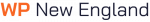In today’s digital landscape, having a website isn’t enough. Keeping it running optimally is the real challenge, and that’s where consistent maintenance comes into play. WordPress, the world’s most popular content management system, powers a significant portion of the web. While its user-friendly interface and vast array of plugins and themes make it a top choice, these very features necessitate a commitment to ongoing maintenance. If neglected, a WordPress site can quickly become sluggish, vulnerable to threats, or even break entirely. This article provides an essential checklist for 2023, ensuring your WordPress website remains fast, secure, and effective. As we delve deeper, you’ll understand the facets of WordPress maintenance, from the more technical aspects like database optimization to more familiar tasks like content updates.
Why Maintenance Matters
1. Enhancing Site Performance and Speed
Speed is everything in the online realm. Studies have repeatedly shown that a mere second’s delay in loading time can result in significant drops in user engagement, conversion rates, and even SEO rankings. Regular maintenance, such as cleaning up your database, optimizing images, and ensuring efficient code, keeps your WordPress site zippy and responsive. Beyond user experience, search engines prioritize faster websites, making speed optimization crucial for visibility.
2. Protecting from Vulnerabilities and Threats
Security is a major concern for all website owners. With WordPress being open-source, it’s continually updated to counter new vulnerabilities. However, if you don’t regularly update your WordPress version, themes, and plugins, you might be leaving your site exposed to potential threats. Hackers are always on the lookout for vulnerabilities, and an unmaintained site becomes an easy target. Regular security checks, updates, and backups ensure that your website remains a fortress against malicious intents.
3. Ensuring Compatibility Between Plugins, Themes, and WordPress Core
One of WordPress’s significant advantages is its ecosystem of plugins and themes. These tools help enhance functionality and design but come with their own set of challenges. As developers release updates, there might be compatibility issues between a newly updated plugin and an older theme, or between the plugin and the WordPress core itself. These conflicts can result in broken features, or worse, a broken site. Regularly updating, testing, and ensuring compatibility prevents these issues, offering a seamless user experience.
Backups: Your Safety Net
Every website owner’s nightmare is losing all their data, be it content, user information, or design elements. Such a loss can be due to various reasons, from hacker attacks to accidental deletions. This is where backups become invaluable. Regular backups ensure that even in the face of disaster, your website can be restored to its previous state.
There’s a multitude of tools and plugins available for WordPress users to facilitate this process. Plugins like UpdraftPlus and BackupBuddy are popular choices, providing functionalities like complete site backup, incremental backups, and cloud storage integrations. But remember, merely having a backup tool isn’t enough. It’s essential to set it up correctly.
Automating your backups is a prudent choice. Depending on the frequency of your site’s updates, you can schedule daily, weekly, or monthly backups. Ensure these backups are stored in multiple locations – both on-site (your server) and off-site (cloud services like Dropbox or Google Drive) to mitigate all potential risks.
Updates: Staying Current
One of WordPress’s strengths is its continuous evolution, bringing about improved functionalities, security enhancements, and bug fixes. But this also means that regular updates for the WordPress core, plugins, and themes are necessary to keep your site running optimally.
Neglecting updates exposes your site to risks. Outdated components might have vulnerabilities that hackers can exploit. Additionally, old plugins or themes might not be compatible with the latest WordPress version, causing glitches or breakdowns.
Before updating, especially significant releases, using a staging environment is advisable. Platforms like WP Staging allow you to clone your website, ensuring that updates won’t break any functionalities on your live site. Only after thorough testing should these updates be implemented on the main website.
Security: Fortifying Your Website
With its widespread usage, WordPress is, unfortunately, a common target for malicious attacks. Common vulnerabilities include SQL injections, cross-site scripting, and brute force login attempts.
To counteract these threats, several security plugins come highly recommended for WordPress. Tools like Wordfence and Sucuri Security offer features like firewall protection, malware scanning, and login attempt monitoring. Beyond plugins, ensure that your admin username is not easily guessable (avoid “admin”), and use strong, unique passwords.
In today’s digital age, SSL certificates are no longer optional. They encrypt data transmitted between a user’s browser and your server, ensuring confidentiality. Visitors also tend to trust websites with the ‘https’ prefix more, as they know their data, such as credit card information, is secure. Most hosting providers now offer free SSL certificates, so there’s no reason to skip this crucial security measure.
Performance Optimization
Performance is a crucial aspect of user experience. A slow-loading website not only frustrates visitors but can also harm SEO rankings.
Database Cleanup: Over time, post revisions, trashed items, and transient options can clutter your database. Regular cleanups, using plugins like WP-Optimize, can keep your website running smoothly.
Site Speed: Monitoring tools, such as GTmetrix or Pingdom, can help identify areas for improvement. Consider a content delivery network (CDN) or optimizing scripts for better performance.
Image Optimization and Caching: Large images can significantly slow down your website. Tools like Smush can compress and optimize images. Caching solutions, such as W3 Total Cache, store rendered web pages, speeding up subsequent access.
Regular Content Audits
Your content is the heart of your website. Regular checks ensure its relevance and quality.
- Outdated articles or pages? Consider updating or archiving them.
- Use tools like Broken Link Checker to identify and fix broken links.
- Ensure meta tags and descriptions are optimized for search, providing clarity and boosting SEO.
Database Maintenance
A healthy database ensures your website’s optimal performance.
Why is it crucial? Over time, databases can become bloated with unnecessary data, slowing down your website.
Solution: Regular optimization, with plugins like WP-DBManager, can remove clutter and keep your database streamlined.
User Management and Access Control
With multiple users, maintaining access control is imperative.
- Review User Roles: Periodically assess user roles. Does everyone have the correct permissions?
- Password Policies: Enforce strong password policies. The use of password managers can assist.
- Inactive Users: Regularly check for and address dormant accounts. They can pose security risks.
Routine Website Testing
Assure your website delivers the best experience for every visitor.
- Functionality checks: Ensure all features, from forms to plugins, function as intended.
- Mobile checks: With increasing mobile traffic, your website needs to look and function perfectly on mobile devices.
- Browser compatibility: Test your site across various browsers, ensuring consistency and addressing discrepancies.
Conclusion
Maintenance isn’t just a one-time task but an ongoing commitment.
As we’ve explored, the tasks range from security to user experience, all playing their part in maintaining a top-tier website. By being consistent in these routines, you ensure that your website remains reliable, secure, and user-friendly. For any WordPress site owner, making maintenance a priority isn’t just recommended – it’s essential.