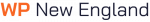Introduction
In today’s digital landscape, maintaining a robust online presence is essential for small businesses aspiring to grow and succeed. WordPress offers a versatile and powerful platform to help achieve this, but managing a WordPress site can be complex and time-consuming. Custom WordPress solutions can be the key to scaling your business effectively, ensuring your website remains functional, visually appealing, and high-performing as you grow.
Explore how custom WordPress solutions can transform your small business into a thriving enterprise, addressing your unique needs with tailored features and expert management.
Understanding the Needs of Growing Businesses
As a small business begins to grow, its needs and challenges evolve. Recognizing and addressing these needs is crucial for sustainable growth and success. Custom WordPress solutions can play a pivotal role in meeting these dynamic requirements.
Common Challenges Faced by Growing Businesses
- Increased Website Traffic: As your business grows, so does your website traffic. Ensuring your website can handle this surge without compromising performance is essential.
- Enhanced Security Requirements: A growing business attracts more attention, including potential security threats. Robust security measures are critical to protect sensitive data.
- Scalability: Your website must be able to scale smoothly to accommodate new products, services, and increased user interactions.
- Efficient Content Management: Managing a larger volume of content efficiently becomes increasingly important as your business expands.
Custom WordPress solutions address these challenges by offering optimized performance, advanced security, scalable features, and streamlined content management. This ensures that your website not only meets the current demands of your growing business but is also prepared for future expansion.
Customizing WordPress for Your Business Goals
Every business is unique, with specific goals and requirements that evolve over time. Customizing your WordPress site ensures that it aligns perfectly with your business objectives, providing a tailored experience for both you and your customers.
Tailored Design and Functionality
- Unique Themes: Custom themes can be designed to reflect your brand identity, creating a cohesive and professional online presence. A well-designed theme ensures that your website not only looks appealing but also delivers a user-friendly experience. For example, if you run an online store, a custom theme can highlight your products effectively, making it easier for customers to browse and purchase.
- Specific Features: Custom plugins can be developed to provide features that are crucial for your business operations. Whether you need an advanced e-commerce system, a booking platform, or interactive forms, custom plugins ensure that these features work seamlessly with your site. This level of customization helps your website stand out and meet your specific business needs more efficiently.
Aligning with Business Strategies
- Targeted User Experience: Enhancing user engagement involves designing user journeys that align with your business goals. For instance, if your goal is to increase newsletter subscriptions, custom call-to-action buttons and forms can be strategically placed to guide visitors towards signing up. Similarly, for e-commerce sites, personalized product recommendations and easy-to-navigate checkout processes can significantly boost sales.
- Optimized Workflows: Custom WordPress solutions can streamline your business processes by integrating tools and functionalities that support your workflow. This includes integrating customer relationship management (CRM) systems, email marketing tools, and analytics platforms directly into your WordPress site. These integrations save time and reduce manual work, allowing you to focus more on strategic activities.
Custom WordPress solutions offer the flexibility to adapt and grow with your business, ensuring your website remains a powerful tool in achieving your strategic goals.
Creating Content Silos for Better Organization and SEO
Organizing your content effectively is essential for both user experience and search engine optimization (SEO). Content silos, or structured content organization, can significantly enhance your website’s usability and visibility.
Benefits of Content Silos
- Improved Navigation: By categorizing content into distinct silos, you make it easier for visitors to find the information they need. For example, a blog can be organized into silos such as “Industry News,” “Product Updates,” and “Customer Stories.” This structure helps users quickly locate content relevant to their interests, enhancing their overall experience and encouraging them to spend more time on your site.
- Enhanced SEO: Content silos help search engines understand the structure of your website, leading to better indexing and higher search rankings. When content is organized logically, search engines can more easily crawl your site and determine the relevance of each page. This improved crawlability can lead to better search engine performance and increased organic traffic.
Implementing Content Silos
- Logical Grouping: Organize content into relevant categories and subcategories that reflect the main topics of your website. This helps both users and search engines navigate your site more effectively. For instance, an e-commerce site could have silos like “Men’s Clothing,” “Women’s Clothing,” and “Accessories,” with subcategories for specific types of products within each silo.
- Internal Linking: Strengthen the connection between related pieces of content through strategic internal linking. For example, blog posts within the same silo can link to each other, helping users discover more content on the same topic and signaling to search engines that these pages are related. This internal linking strategy can boost your SEO efforts and keep visitors engaged longer.
By creating well-structured content silos, you can improve your website’s organization and enhance its performance in search engine results. This structured approach drives more traffic and engagement, ultimately supporting your business growth objectives.
Scaling Content Production to Meet Growing Demands
As your business expands, the demand for fresh, relevant content increases. Scaling content production efficiently is crucial to keep your audience engaged and maintain your competitive edge. Custom WordPress solutions can streamline and enhance your content production process, allowing you to meet growing demands effectively.
Strategies for Efficient Content Scaling
- Content Planning: Developing a comprehensive content strategy is the first step. This involves identifying key topics, setting a content calendar, and defining your target audience. Tools like editorial calendars and content management plugins can help you plan and schedule your content more efficiently, ensuring a steady flow of new material.
- Automated Workflows: Automating repetitive tasks can save time and reduce errors. For instance, you can use custom plugins to automate social media sharing, email notifications, and content updates. This allows your team to focus on creating high-quality content rather than getting bogged down by administrative tasks.
- Collaboration Tools: Utilizing collaboration tools within WordPress can improve team productivity. Plugins that support editorial workflows, such as multi-author management, content reviews, and task assignments, enable your team to work more efficiently. This ensures that everyone is on the same page and content production is streamlined.
Enhancing Content Quality and Variety
- Content Templates: Custom post templates can ensure consistency and quality across all content types. Whether it’s blog posts, product pages, or case studies, templates provide a standardized format that makes content creation quicker and more reliable.
- Multimedia Integration: To keep your audience engaged, it’s important to diversify your content. Custom WordPress solutions can support a variety of multimedia content, including videos, podcasts, infographics, and interactive elements. This not only enriches the user experience but also helps you reach a wider audience.
- SEO Optimization: Scaling content production also means maintaining or improving your SEO performance. Custom plugins and tools can help ensure that every piece of content is optimized for search engines. This includes features like keyword analysis, meta tag management, and performance tracking.
By implementing these strategies, you can efficiently scale your content production to meet growing demands, ensuring that your audience always has access to fresh, high-quality material.
Utilizing Custom Post Types to Manage Diverse Content
Managing a wide range of content types can be challenging, especially as your business grows. Custom post types in WordPress offer a powerful solution to organize and manage diverse content efficiently. This feature allows you to create specialized content structures that cater to the specific needs of your business.
Benefits of Custom Post Types
- Organized Content Management: Custom post types allow you to categorize and organize different types of content separately. For example, you can create custom post types for products, testimonials, portfolio items, events, and more. This separation helps you manage content more effectively and ensures a cleaner, more organized backend.
- Enhanced User Experience: By using custom post types, you can tailor the front-end display of your content to match its purpose. For instance, a custom post type for events can include fields for date, location, and registration links, providing users with all the relevant information in a structured and accessible format.
- Improved SEO: Custom post types enable you to optimize each content type individually for search engines. This means you can tailor the meta tags, keywords, and schema markup for different types of content, improving your overall SEO performance.
Implementing Custom Post Types
- Define Your Content Needs: Start by identifying the types of content that are crucial for your business. Determine what custom post types would help you manage these content categories more effectively. For instance, an online store might need custom post types for products, reviews, and promotions.
- Create Custom Fields: Custom fields allow you to add specific information to your custom post types. For example, if you have a custom post type for testimonials, you can create fields for the client’s name, feedback, and rating. This structured data can enhance both the back-end management and front-end presentation of your content.
- Develop Custom Templates: Custom templates ensure that each post type is displayed appropriately on your site. For instance, a portfolio post type might use a grid layout to showcase projects visually, while a blog post type might use a standard list layout. Custom templates enhance the user experience by presenting content in the most suitable format.
Managing Custom Post Types Efficiently
- Use Plugins: There are several plugins available that make it easier to create and manage custom post types without extensive coding knowledge. Plugins like Advanced Custom Fields (ACF) and Custom Post Type UI (CPT UI) are popular choices.
- Custom Taxonomies: Custom taxonomies allow you to further categorize and filter your custom post types. For instance, you can create custom taxonomies for product categories, project types, or event locations. This adds another layer of organization and improves the usability of your site.
By utilizing custom post types, you can manage diverse content more effectively, enhance the user experience, and improve your SEO efforts. This approach ensures that your website remains organized, functional, and scalable as your business grows.
Advanced User Access Management for Efficient Team Collaboration
As your business grows, so does your team. Efficient collaboration becomes crucial to maintain productivity and ensure smooth operations. Advanced user access management in WordPress can facilitate effective team collaboration by providing the right tools and permissions to your team members.
Role-Based Access Control
- Custom Roles and Permissions: WordPress allows you to create custom roles and assign specific permissions to each role. This ensures that team members have access only to the sections of the website relevant to their responsibilities. For instance, you can create roles such as Editor, Author, and Contributor, each with varying levels of access and editing capabilities.
- Security and Accountability: Assigning roles based on responsibility not only enhances security by limiting access to sensitive areas but also ensures accountability. Each action taken on the website can be traced back to a specific user, making it easier to manage content changes and updates.
Collaboration Tools
- Editorial Workflow Plugins: Plugins like Edit Flow or PublishPress provide advanced editorial workflow capabilities. These tools allow for content status tracking, editorial comments, notifications, and custom workflow stages. This makes it easier to manage content creation, review, and publication processes.
- User Activity Monitoring: Monitoring user activity helps in understanding how team members interact with the website. Plugins that log user activities can provide insights into who made changes, when they were made, and what was altered. This transparency enhances collaboration and helps in quickly addressing any issues.
Streamlining Communication
- Internal Messaging Systems: Integrate internal messaging systems within WordPress to facilitate direct communication between team members. This can reduce the dependency on external communication tools and keep all project-related discussions within the website environment.
- Task Management: Use task management plugins to assign tasks, set deadlines, and track progress. This ensures that everyone is aware of their responsibilities and deadlines, fostering a collaborative and efficient work environment.
By leveraging advanced user access management and collaboration tools in WordPress, you can streamline your team’s workflow, enhance productivity, and maintain a secure, organized work environment.
Enhancing Customer Engagement with WordPress Integrations
Engaging customers effectively is vital for business growth and customer retention. WordPress offers numerous integrations that can help enhance customer engagement by providing personalized, interactive, and valuable experiences on your website.
Social Media Integration
- Social Sharing Plugins: Enable social sharing buttons on your content to make it easy for visitors to share your posts on various social media platforms. This increases your content’s reach and encourages user interaction.
- Social Media Feeds: Integrate social media feeds directly into your website. This allows visitors to see your latest social media updates without leaving your site, keeping them engaged with your brand.
Email Marketing Integration
- Newsletter Sign-Ups: Integrate email marketing services like Mailchimp or Constant Contact to capture email addresses and build your mailing list. Strategically place sign-up forms on your site to convert visitors into subscribers.
- Automated Campaigns: Use automated email marketing campaigns to engage with your audience regularly. Send newsletters, product updates, or personalized recommendations to keep your subscribers informed and engaged.
Customer Relationship Management (CRM) Integration
- Personalized Experiences: Integrate your WordPress site with CRM systems like Salesforce or HubSpot. This allows you to gather valuable customer data and create personalized experiences based on user behavior and preferences.
- Lead Management: Efficiently manage leads by capturing data through forms and syncing it with your CRM. This ensures that your sales team can follow up on leads promptly and effectively.
Interactive Features
- Live Chat and Chatbots: Implement live chat or chatbot plugins to provide instant customer support. This enhances user experience by addressing their queries in real-time and improving customer satisfaction.
- User-Generated Content: Encourage user-generated content through reviews, testimonials, and forums. This not only engages users but also builds community and trust around your brand.
Analytics and Feedback
- User Behavior Analytics: Use analytics tools to track user behavior on your site. Understanding how visitors interact with your site helps you optimize content and design for better engagement.
- Feedback Forms and Surveys: Collect feedback directly from your customers through forms and surveys. This provides valuable insights into their needs and preferences, allowing you to improve your offerings and engagement strategies.
By integrating these tools and features into your WordPress site, you can significantly enhance customer engagement, foster loyalty, and drive business growth.
Leveraging Strong SEO Features for Increased Visibility
Search engine optimization (SEO) is essential for increasing your website’s visibility and attracting organic traffic. WordPress, with its robust SEO capabilities, can help you achieve higher search engine rankings and drive more visitors to your site.
Built-In SEO Tools
- SEO-Friendly Structure: WordPress’s clean code and logical structure make it inherently SEO-friendly. The platform automatically generates title tags and meta descriptions for all your posts and pages, which are crucial for search engine indexing.
- Permalinks: Customizable permalinks allow you to create clean, descriptive URLs that include relevant keywords. This improves both user experience and search engine visibility.
SEO Plugins
- Yoast SEO: One of the most popular SEO plugins, Yoast SEO provides comprehensive tools for optimizing your content. It offers keyword analysis, readability checks, and suggestions for improving on-page SEO elements.
- All in One SEO Pack: Another powerful plugin, All in One SEO Pack offers features like XML sitemap support, Google Analytics integration, and advanced canonical URLs to prevent duplicate content issues.
Content Optimization
- Keyword Research: Effective keyword research helps you understand what terms your potential customers are searching for. Tools like Google Keyword Planner and SEMrush can assist in finding relevant keywords to target.
- On-Page SEO: Optimize each page and post by including target keywords in strategic places such as the title, headings, meta descriptions, and throughout the content. Use alt tags for images and ensure internal linking to related content.
- Quality Content: Search engines prioritize high-quality, relevant content. Regularly publishing informative and engaging content not only attracts visitors but also helps in building domain authority over time.
Technical SEO
- Site Speed: A fast-loading website is crucial for both user experience and SEO. Use caching plugins, optimize images, and leverage a Content Delivery Network (CDN) to improve site speed.
- Mobile Optimization: Ensure your website is fully responsive and offers a seamless experience on mobile devices. Mobile-friendly sites are favored by search engines, particularly after Google’s mobile-first indexing.
- Schema Markup: Implementing schema markup helps search engines understand your content better, leading to enhanced search result listings. This can improve click-through rates and drive more organic traffic.
Monitoring and Analytics
- Google Analytics: Integrate Google Analytics to monitor your website traffic, user behavior, and conversion rates. This data helps you understand what’s working and where improvements are needed.
- Google Search Console: Use Google Search Console to track your site’s performance in search results, identify issues, and submit sitemaps for better indexing.
By leveraging WordPress’s strong SEO features and following best practices, you can significantly increase your site’s visibility, attract more organic traffic, and grow your business.
Final Thoughts
In conclusion, custom WordPress solutions offer a powerful way to scale your small business into a thriving enterprise. From understanding your growing business needs and customizing your website to meet specific goals, to leveraging advanced features for enhanced user engagement and strong SEO capabilities, the benefits are substantial.
Efficient content management through custom post types and advanced user access management ensures smooth team collaboration and streamlined workflows. Enhancing customer engagement with strategic integrations and optimizing for SEO can significantly increase your online visibility and drive more organic traffic.
Furthermore, the financial benefits of investing in custom WordPress development—such as cost efficiency, increased revenue, competitive advantage, and reduced maintenance costs—make it a sound investment for your business’s future.
By leveraging these custom WordPress solutions, you can ensure your website remains a robust, adaptable, and high-performing asset that supports your business’s growth and success.